Large Language Models (LLMs) have been making headlines in the AI world for their ability to perform a wide range of natural language processing tasks. They are designed to estimate the probability of a sequence of words, given the preceding words. This ability has made them useful in a variety of applications, including chatbots, language translation, and text summarization. In recent years, there has been remarkable growth in the capability of open-source LLMs due to several factors, including the increasing availability of data, the development of new training techniques, and the growing demand for AI solutions. Their transparent, accessible, and customizable ability makes them a perfect alternative for closed-source LLMs such as GPT-4.
One of the challenges with open-source LLMs is no agreed-upon evaluation criteria. It makes it difficult to compare and choose a model for a particular task. However, several benchmarking techniques have come forth, such as MMLU and ARC, to evaluate the performance of open-source LLMs on various tasks. In this article, we will show you how to finetune Flacon LLM on local devices and on Amazon SageMaker Notebooks.
Falcon LLM
Falcon LLM is the flagship LLM of the Technology Innovation Institute in Abu Dhabi. Falcon LLM is a powerful LLM developed by the Technology Innovation Institute. Unlike other popular LLMs, Falcon was not built off of LLaMA, but instead using a custom data pipeline and distributed training system. The dataset is the RefinedWeb dataset (available on Hugging Face), and the initial models are available in 7B and 40B forms. Instruct and chat-finetuned models are available as well. Perhaps most excitingly, Falcon outperforms LLaMA, the previous de facto pretrained LLM.
Parameters
Falcon LLM has two versions, Falcon-7B and Falcon-40B. Falcon-7B has 7 billion parameters, while Falcon-40B has 40 billion parameters. The Falcon models have impressive performance, ranking first on the Open LLM leaderboard by Hugging Face.
Development
Falcon LLM was founded and built by the Technology Innovation Institute (TII), a company that is part of the Abu Dhabi Government’s Advanced Technology Research Council. TII trained Falcon-40B almost entirely on high-quality data from the RefinedData dataset and a small amount of curated data. Falcon LLM is a decoder-only large language model (LLM) developed by Abu Dhabi's Technology Innovation Institute (TII).
Why is it better than other LLMs?
Falcon LLM has several advantages over other LLMs, including:
- Performance: Falcon LLM outperforms other LLMs, including LLaMA, in the areas of reasoning, coding, proficiency, and knowledge tests
- Customization: Falcon LLM was built using a custom data pipeline and distributed training system, making it more customizable than other LLMs.
- Parameters: Falcon LLM has 40 billion parameters, making it one of the largest LLMs available.
- Development: Falcon LLM was developed by the Technology Innovation Institute, a company that is part of the Abu Dhabi Government’s Advanced Technology Research Council. This gives it strong backing and resources for further development.
Fine-tuning Falcon LLM on Local Devices and Custom Datasets
Falcon LLM is a powerful open-source LLM that outperforms other LLMs in several areas. Its custom data pipeline and distributed training system make it more customizable than other LLMs, and its 40 billion parameters make it one of the largest LLMs available. In this section, we will discuss how to fine-tune Falcon LLM on local devices and custom datasets.
Pretraining and Finetuning LLMs
Before we dive into the details of fine-tuning Falcon LLM, let's briefly recap how we train LLMs in general. LLMs are trained in two stages. The first stage is an expensive pretraining step to train the models on a large, unlabeled dataset containing trillions of words. The resulting models are often called foundation models since they have general capabilities and can be adapted for various downstream tasks. The second stage is fine-tuning such a foundation model. This typically involves training the model on a smaller labeled dataset specific to the task at hand.
Fine-tuning Falcon LLM
Fine-tuning Falcon LLM involves adapting the model to a specific task by training it on a smaller labeled dataset. The process of fine-tuning Falcon LLM can be done on local devices using a single GPU or on cloud platforms such as Amazon SageMaker Studio notebooks. Here are the steps to fine-tune Falcon LLM:
- Install the necessary libraries: To fine-tune Falcon LLM, you need to install the Hugging Face Transformers library, which provides a simple API to fine-tune LLMs. You also need to install PyTorch, a popular deep-learning framework.
- Load the Falcon LLM model: You can load the Falcon LLM model using the Hugging Face Transformers library. The library provides pre-trained models that you can download and use for fine-tuning.
- Prepare the dataset: You need to prepare the dataset for fine-tuning. The dataset should be in a format that the Hugging Face Transformers library can read. You can use the Hugging Face Datasets library to load and preprocess the dataset.
- Fine-tune the model: Once you have loaded the model and prepared the dataset, you can fine-tune the model using the Hugging Face Transformers library. The library provides a simple API to fine-tune LLMs. You can specify the hyperparameters such as the learning rate, batch size, and number of epochs.
- Evaluate the model: After fine-tuning the model, you need to evaluate its performance on a validation set. You can use metrics such as accuracy, precision, recall, and F1 score to evaluate the model's performance.
Fine-tuning Falcon LLM on Local Devices
Fine-tuning Falcon LLM on local devices involves installing the necessary libraries and loading the Falcon LLM model. You can then prepare the dataset and fine-tune the model using the Hugging Face Transformers library. Here are the steps to fine-tune Falcon LLM on local devices:
1. Install the necessary libraries: You need to install the Hugging Face Transformers library and PyTorch. You can install them using pip.
pip install transformers
pip install torch2. Load the Falcon LLM model: You can load the Falcon LLM model using the Hugging Face Transformers library.
from transformers import AutoTokenizer, AutoModelForCausalLM
tokenizer = AutoTokenizer.from_pretrained("tii/falcon-40b")
model = AutoModelForCausalLM.from_pretrained("tii/falcon-40b")3. Prepare the dataset: You need to prepare the dataset for fine-tuning. The dataset should be in a format that the Hugging Face Transformers library can read. You can use the Hugging Face Datasets library to load and preprocess the dataset.
from datasets import load_dataset
dataset = load_dataset("csv", data_files={"train": "train.csv", "validation": "validation.csv"})4. Fine-tune the model: Once you have loaded the model and prepared the dataset, you can fine-tune the model using the Hugging Face Transformers library.
from transformers import Trainer, TrainingArguments
training_args = TrainingArguments(
output_dir="./results",
evaluation_strategy="epoch",
learning_rate=2e-5,
per_device_train_batch_size=8,
per_device_eval_batch_size=8,
num_train_epochs=3,
weight_decay=0.01,
)
trainer = Trainer(
model=model,
args=training_args,
train_dataset=dataset["train"],
eval_dataset=dataset["validation"],
)
trainer.train()5. Evaluate the model: After fine-tuning the model, you need to evaluate its performance on a validation set.
from transformers import TextGenerationPipeline
text_generator = TextGenerationPipeline(model=model, tokenizer=tokenizer)
generated_text = text_generator("The quick brown fox jumps over the lazy dog", max_length=50)
print(generated_text)Fine-tuning Falcon LLM on Amazon SageMaker Studio Notebooks
Fine-tuning Falcon LLM on Amazon SageMaker Studio Notebooks involves creating a notebook instance and loading the Falcon LLM model. You can then prepare the dataset and fine-tune the model using the Hugging Face Transformers library. Here are the steps to fine-tune Falcon LLM on Amazon SageMaker Studio Notebooks:
1. Create a notebook instance: You need to create a notebook instance on Amazon SageMaker Studio. You can choose the instance type based on your requirements.
2. Load the Falcon LLM model: You can load the Falcon LLM model using the Hugging Face Transformers library.
from transformers import AutoTokenizer, AutoModelForCausalLM
tokenizer = AutoTokenizer.from_pretrained("tii/falcon-40b")
model = AutoModelForCausalLM.from_pretrained("tii/falcon-40b")3. Prepare the dataset: You need to prepare the dataset for fine-tuning. The dataset should be in a format that the Hugging Face Transformers library can read. You can use the Hugging Face Datasets library to load and preprocess the dataset.
from datasets import load_dataset
dataset = load_dataset("csv", data_files={"train": "train.csv", "validation": "validation.csv"})4. Fine-tune the model: Once you have loaded the model and prepared the dataset, you can fine-tune the model using the Hugging Face Transformers library.
from transformers import Trainer, TrainingArguments
training_args = TrainingArguments(
output_dir="./results",
evaluation_strategy="epoch",
learning_rate=2e-5,
per_device_train_batch_size=8,
per_device_eval_batch_size=8,
num_train_epochs=3,
weight_decay=0.01,
)
trainer = Trainer(
model=model,
args=training_args,
train_dataset=dataset["train"],
eval_dataset=dataset["validation"],
)
trainer.train()5. Evaluate the model: After fine-tuning the model, you need to evaluate its performance on a validation set.
from transformers import TextGenerationPipeline
text_generator = TextGenerationPipeline(model=model, tokenizer=tokenizer)Summary
Falcon LLM is a powerful open-source LLM that outperforms other LLMs in several areas. Its custom data pipeline and distributed training system make it more customizable than other LLMs, and its 40 billion parameters make it one of the largest LLMs available. The Technology Innovation Institute's backing and resources for further development make Falcon LLM a promising option for those looking for a high-performance LLM.

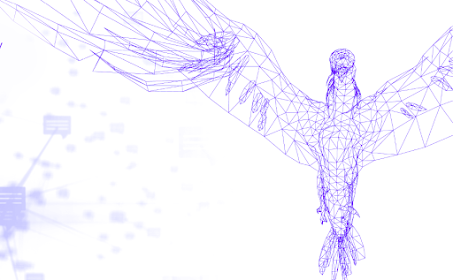
Comments
Post a Comment