AI video creators can generate videos with little to no human input, however, some human direction is still required.
So how does this work?
First, you need content, script/text to be narrated in your video, which is the story you are telling. You can have your own script but guess what! you can also generate content using some text generators such as Copy.ai, Pictory AI, or Rytr AI. These text generators will write you a long text/blog/story with a little help from you. Let's see an example of how we can generate text using Copy.ai for free. First, go to Copy.ai and Create New Document.
The second step is to go to Tools on the left side of the Figure above, and then select the type of text we want to generate. As seen in the Figure below, say we want to generate a Blog. To do so, write a blog in the Tool button, and then go to 'what's your blog title' and select a title for your blog. For this example, we want a blog about generating content using artificial intelligence, so we will set "How to generate content using AI tools" as a title for our blog content. The last step is to give a glimpse of what our blog will be about, i.e. a simple description. We also need to set the tone of our blog and it can be set as Friendly (blogs) or professional (Articles) and finally hit Create Content.
After generating a script using AI as we showed in the previous sections, now is the time to add this text to a video explaining visually what the text is about. Cool right!!!!! Always remember all of this is done without human effort. First, select an AI video generator, such as Pictory AI, to create videos explaining your script or blog. The process of generating videos using Pictory AI is simple:
1. Go to Pictory AI and start a Script editor.
3. Select a template
4. Automatically, Pictory.AI will split your text into different paragraphs and link every paragraph to a related short video from their own videos/images database.


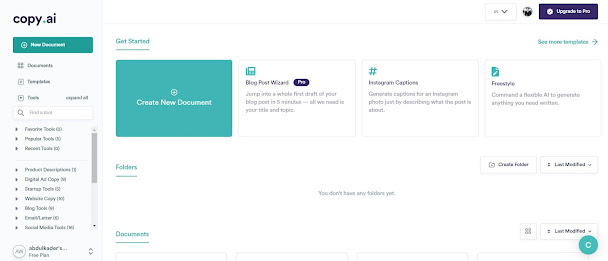
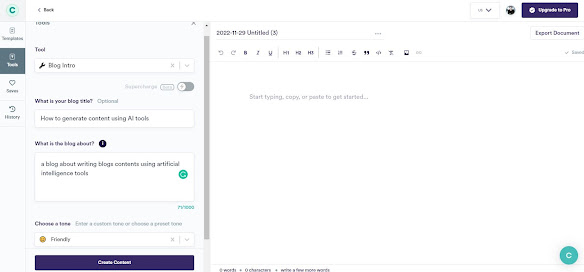
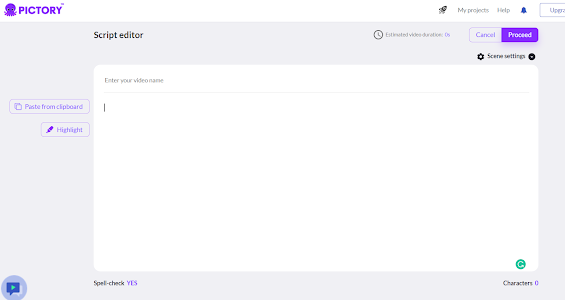
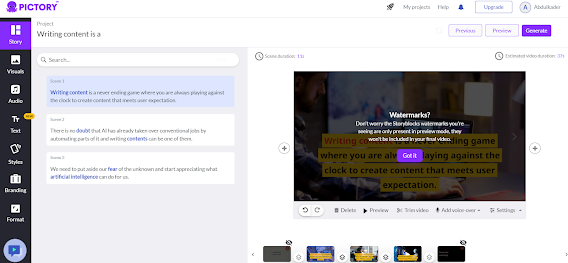
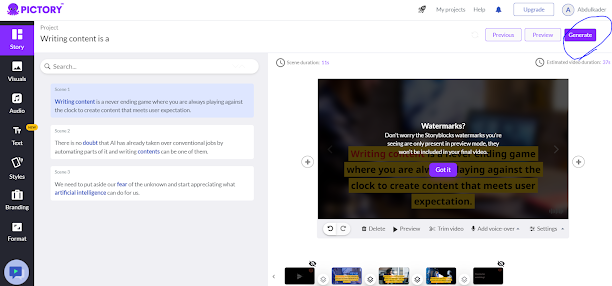
Comments
Post a Comment